Research
 I used many different technologies in the
research stage of my music video, here are the methods of research that I used.
I used many different technologies in the
research stage of my music video, here are the methods of research that I used.
The main technology that I used throughout
my music video was an online software known as blogger. Blogger was a software that I was familiar with
from AS media and knew how to use well because of this. I have enjoyed using blogger throughout
media, it is a simple effective way of producing a blog that is easily
accessible through any internet browser and looks sophisticated through the different design templates available.
I used Blogger throughout the course in order to display my research, planning and work to my teacher and the exam board as well as to check on
my partner Caity to see what work and research she had done.

YouTube is becoming increasingly popular in terms of promotion, research and video streaming with billions of people logging in each day to use the site to watch hundreds of millions of hours of YouTube videos.YouTube gave me and Caity access to thousands of different music videos to learn from thousands of different artists in a matter of seconds. We could also refine our searches to adhere to our genre and out traget audience e.g. indie. I used YouTube throughout the research stage of my music video to get research and inspiration from firsthand sources.
Within
my research, I found that using band websites was a great way to access information
on artists, songs, digipacks etc. Band websites introduced us to the codes and
conventions of digipacks, and adverts for the digipack.

 My
partner Caity and I made use of twitters poll tool so we could ask our TA questions and get answers quickly. We used it to get feedback from our TA for example on
band names and how they consumed music.
My
partner Caity and I made use of twitters poll tool so we could ask our TA questions and get answers quickly. We used it to get feedback from our TA for example on
band names and how they consumed music.
In
the research stage of our ancillary products, I researched different magazine digipack advertisements to find out what sort of conventions and institutional details
that I needed to put on my advert for the digipack to follow the conventions of digipack adverts. Online,
we found many of these to use through different search engines like google and bing as well as on
the school system that our media teacher had found.
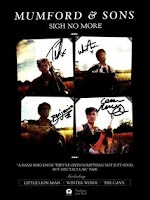 The magazine advertisement that influenced
me the most was Mumford and Sons sigh no more advert , I liked how the images were divided into four sections which made the page look pleasing to the eye aesthetically and the color scheme that was used communicated how this was a band meant for a older TA . I also liked the bold white font that was used
across the page as it created synergy with the rest of the page and made the
overall advert look very organised and well planned. From this advert I also learnt about the amount
of institutional details that needed to be placed on an advert.
The magazine advertisement that influenced
me the most was Mumford and Sons sigh no more advert , I liked how the images were divided into four sections which made the page look pleasing to the eye aesthetically and the color scheme that was used communicated how this was a band meant for a older TA . I also liked the bold white font that was used
across the page as it created synergy with the rest of the page and made the
overall advert look very organised and well planned. From this advert I also learnt about the amount
of institutional details that needed to be placed on an advert.
As well as creating the music video itself
and the advert for the digipack we also had to create the digipack itself. It was
one of the criteria of the promotion package we had to make, however to do this
we would need a template and we needed a rough idea on what each individual
panel of the digipack needed. I researched digipacks through google to research what each pane needed and to learn the conventions of a digipack.
The tool that helped me to analyse the adverts and digipacks was the presentation software Thinglink, Thinglink allows you to attach pins to an image you uploaded allowing you to annotate it. As I was analysing a still image this software was good to use as it created an interactive experience as well as allowing me to focus on smaller things like serif fonts and larger things like colour schemes at the same time due to the fact that you can put pins in the things you find interesting to analyse.
I feel that Google is probably the most
underestimated technology that I used throughout the research of our products.
Using the search engine google gave us a way of finding out about different artists, and a way of researching
what I did and didn't want to include within my products and it also
enabled me to be able to research and find any information I might need.
Without using google, there are certain software programs
and websites that we wouldn’t have been able to use that are crucial for developing and making my
media products. Especially when it came to using blogger, without google we
wouldn't have been able to present our research and creativity. We would have
needed to find a different platform instead which would of taken away time producing my products
Another piece of technology we used in the
research stage was cameras, we needed to use the camera to see how well our
chosen locations would look on camera by doing principle location photography, as well seeing how well our actors
looked on film. Me and Caity used the camera to get principle photography
around Barton when we went location scouting, so we could see what locations
would look the best on film
One tool I used to present my research was
power point and then I converted into a slide share so I could embed it on blogger.
Using SlideShare allowed me break down my research on a microlevel, to work out
what each part fully meant and represented, whilst presenting my work in a
smart professional looking manner.
In the research stage one tool I used was SoundCloud, I used SoundCloud to upload the recordings of my TA research focus group. I found using the website useful for this as it was an easy way to upload the recording and SoundCloud also allows me to embed it into the blog and play it from there
 One method I used to present my research was to create a Moodboard, being someone who learns best visually I found this to be especially useful. I used a Moodboard to show my principle location photography this was good as it allowed me to see what colours showed up in each location and from this it helped me to make informed decision on such things like the colours of Katie and Luke's clothing as I wanted to avoid clashing colours.
One method I used to present my research was to create a Moodboard, being someone who learns best visually I found this to be especially useful. I used a Moodboard to show my principle location photography this was good as it allowed me to see what colours showed up in each location and from this it helped me to make informed decision on such things like the colours of Katie and Luke's clothing as I wanted to avoid clashing colours. 
Another tool that I used during the research stage was Prezi, Prezi is a presentation tool designed to create an animated interesting presentation and using it I was able to highlight my research in key areas, this came especially useful when breaking down my final TA research.
One tool I used during the research stage was Emaze. Emaze serves a similar purpose to SlideShare as it allows you to break down your research and findings onto a really in depth level. Emaze offers more in the form of design templets and tools e.g. the shape tool allowing you to add many different shapes making sure your presentation is very personalised.
Planning
During the planning stage of the project,
the main technology we used was Microsoft word. Within the planning stage we
used Word to create the different pre-production paper work that was needed to
help the shooting process such as call sheets, script breakdowns and risk assessments.
When looking at the pre-production planning paper work we should ask which
pieces where the most useful.
For me they were the storyboards and call
sheets. The story boards provided a visual way of designing and developing the look of our
video meaning how each shot looked, as someone who learns best visually this was immensely useful. The call sheets combined with
the story boards gave us an exact system to follow on our days of filming which
meant that when we shot we filmed efficiently getting it done to a good
standard of shooting
Another technology that we used in the
planning stage was blogger, we used it in similar fashion to how we used it in
planning stage and that was to present our work and findings.
 In the planning stage of the music video, me and Caity made use of Facebook as a method of communication. This is because it meant that we could contact everyone quickly with ease in a way that meant that everyone received the same message by creating a “group chat” where we can tall talk at the same time. This was effective as we could actually see when people were receiving the message so we knew our actors were getting the information we sent them.
In the planning stage of the music video, me and Caity made use of Facebook as a method of communication. This is because it meant that we could contact everyone quickly with ease in a way that meant that everyone received the same message by creating a “group chat” where we can tall talk at the same time. This was effective as we could actually see when people were receiving the message so we knew our actors were getting the information we sent them.
 In the planning stage of the music video, me and Caity made use of Facebook as a method of communication. This is because it meant that we could contact everyone quickly with ease in a way that meant that everyone received the same message by creating a “group chat” where we can tall talk at the same time. This was effective as we could actually see when people were receiving the message so we knew our actors were getting the information we sent them.
In the planning stage of the music video, me and Caity made use of Facebook as a method of communication. This is because it meant that we could contact everyone quickly with ease in a way that meant that everyone received the same message by creating a “group chat” where we can tall talk at the same time. This was effective as we could actually see when people were receiving the message so we knew our actors were getting the information we sent them.
Construction
We used few different pieces of technology
to the construction stage.
 The main technology that me and Caity used were
a camera, a tripod and a memory card. These were the most crucial technologies
that we used during the construction of our product, without these we wouldn't
have been able to film any of our shots to a high quality and would have had to
shoot it on a phone. We used the tripod to help stabilize the camera and make
sure all of the shots looked professional and to the highest quality possible
and the memory card to record our footage.
The main technology that me and Caity used were
a camera, a tripod and a memory card. These were the most crucial technologies
that we used during the construction of our product, without these we wouldn't
have been able to film any of our shots to a high quality and would have had to
shoot it on a phone. We used the tripod to help stabilize the camera and make
sure all of the shots looked professional and to the highest quality possible
and the memory card to record our footage. The software we used to put our footage
together was editing software known as Final Cut Pro x, I feel that using Final Cut worked extremely well
in terms of firstly allowing us to edit our footage quickly and also being an
easy to understand piece of software with well labelled tools like the blade tool for example which enabled us to shave parts of clips that didn't fit in time to the music. We could work efficiently and make
great use of our time editing due to how well all the tools were labeld and had been explained to us. Secondly the tutorials the software has allowed
us to gain a quick understanding of the tools at our disposal using the
software such as the ability to change the speed of clips, change the colour of clips eg. Slow motion.
These effects allowed us to emphasize certain points or the messages we wanted
communicated to the audience and this was all down to the tools the editing software provided. One of the main tool's I used during the editing stage was Vignette masks as it softened the corners of shots making them look more aesthetically pleasing and less harsh on the eyes.
The software we used to put our footage
together was editing software known as Final Cut Pro x, I feel that using Final Cut worked extremely well
in terms of firstly allowing us to edit our footage quickly and also being an
easy to understand piece of software with well labelled tools like the blade tool for example which enabled us to shave parts of clips that didn't fit in time to the music. We could work efficiently and make
great use of our time editing due to how well all the tools were labeld and had been explained to us. Secondly the tutorials the software has allowed
us to gain a quick understanding of the tools at our disposal using the
software such as the ability to change the speed of clips, change the colour of clips eg. Slow motion.
These effects allowed us to emphasize certain points or the messages we wanted
communicated to the audience and this was all down to the tools the editing software provided. One of the main tool's I used during the editing stage was Vignette masks as it softened the corners of shots making them look more aesthetically pleasing and less harsh on the eyes.
Another piece of software that we used in
the construction stage was Photoshop Elements 11, this software is a simplified
version of the well-known photoshop software. We used this to help construct
the digipack and the advert for the digipack. We used this software before in AS so
the familiarity we had with it enabled us to work quickly and work to a high
standard as we know which tools to use for certain jobs like adding text.
Evaluation

One of the technologies I used in my evaluation was blogger and cutaways, I used this to answer this question ( question 4) , I choose to do this as I felt it was the best way for me to get my points across and show the journey I had been on from the start of A2 media to now. I feel that one way I could of improved this would of been to actually collect screenshots of me editing the video.
I used Slide share to present question 3, I used this as I felt Slide share was an appropriate tool to break down and present the different research I learnt from my TA on my products to a professional looking standard. Slideshare also allowed me to embed pictures into power points to help me illustrate my research and make the results easier to understand.
I used thing link to answer question 2 as I was able to annotate my ancillary products throught the online presentation tool ThingLink and break them down on a microscopic level part by part eg font. I chose to do this as it was a much simpler way than having to make a power point since I was analyzing a still image, I felt i was also able to go into a great amount of detail because of this.
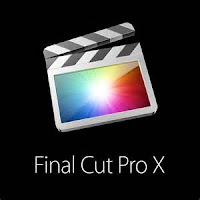
To answer question 1 I used a mixture of Final cut pro and movie maker to create a directors cut for my music video, this enabled me to break down my music video on a microscopic level and focus on each representation and shot for example. To create one you firstly add freeze frames into your video, blade up the song in final cut pro and afterwards use movie maker to create the audio needed for the commentary.


So much more needed on the specifics of Final Cut Pro X here Joe. Evaluate it far more than this. You haven't used any Final Cut terminology or evaluated the process and outcomes at all.
ReplyDeleteDone miss! if its not right just comment again!
DeleteMuch better detail Joe- well done.
ReplyDelete